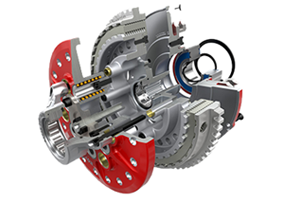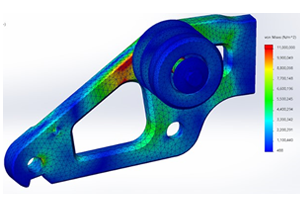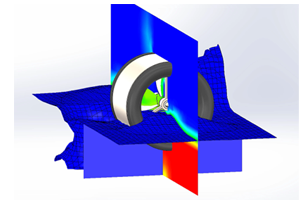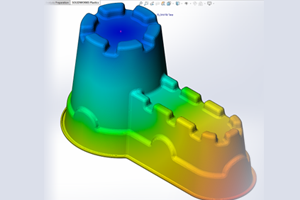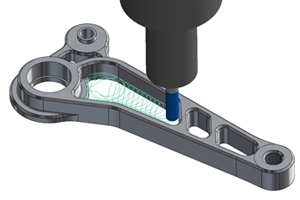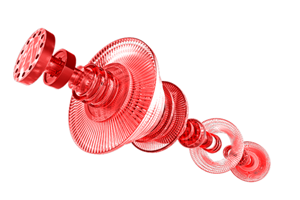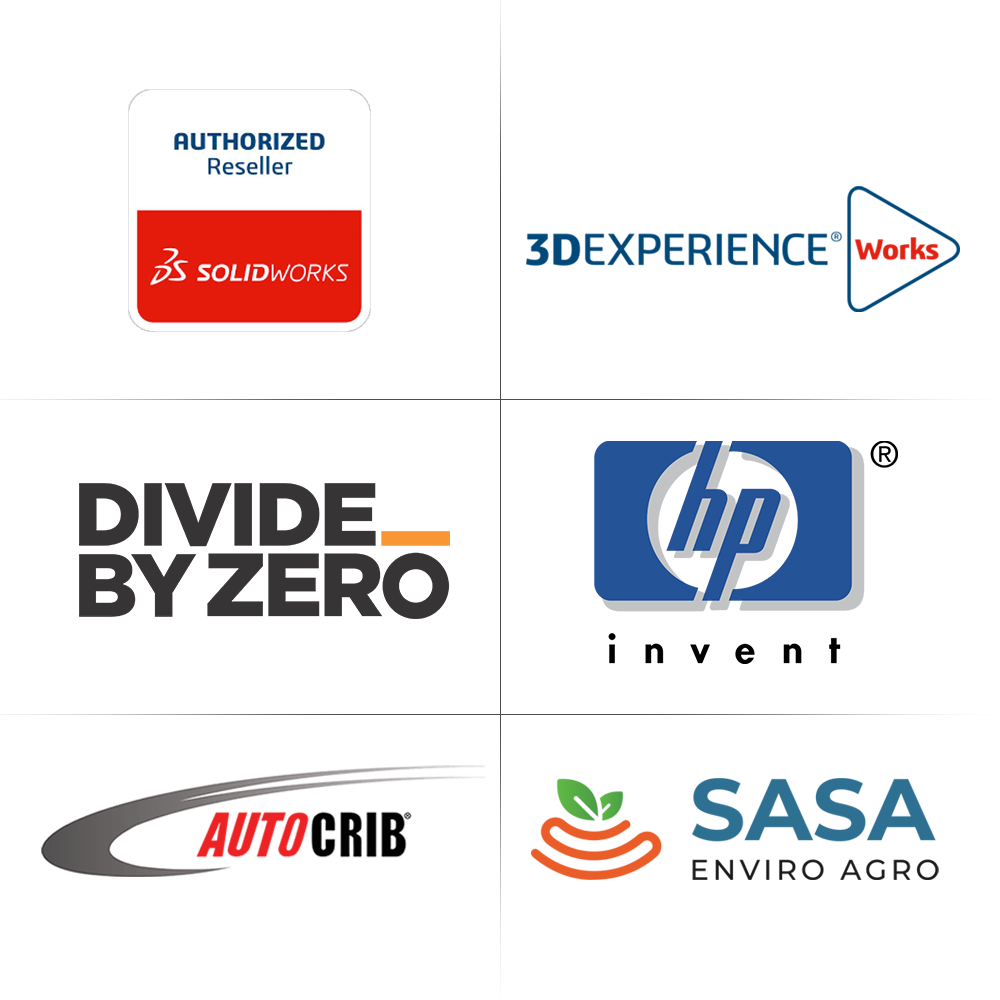New Features for SOLIDWORKS 2024
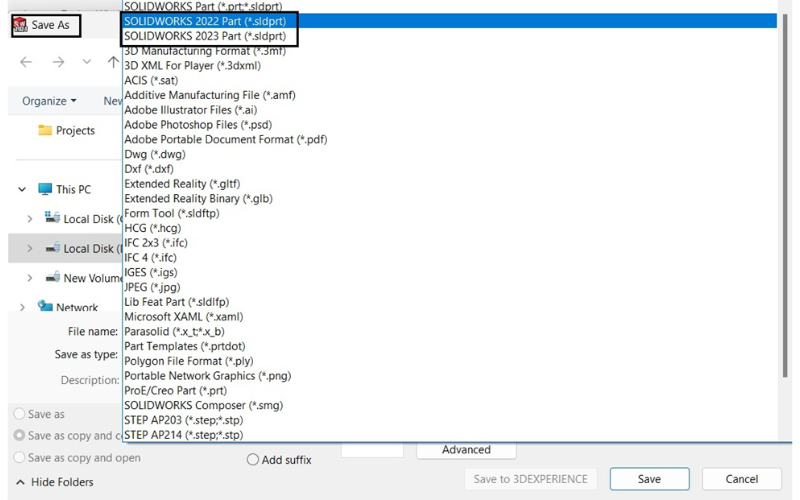
Save As Previous Version
This highly requested feature allows you to save your SOLIDWORKS files (parts, assemblies, and drawings) as previous versions, going back up to two iterations.
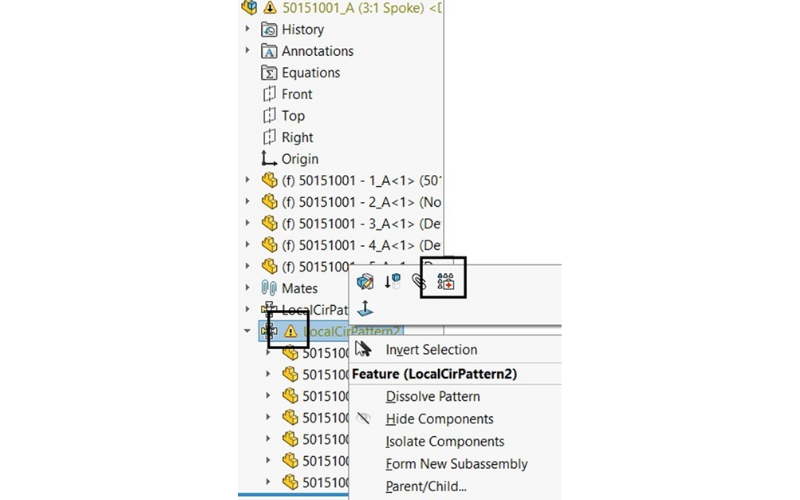
Automatic Pattern Repair
Say goodbye to frustration! This feature automatically repairs broken patterns caused by mate reference changes, saving you time and effort.
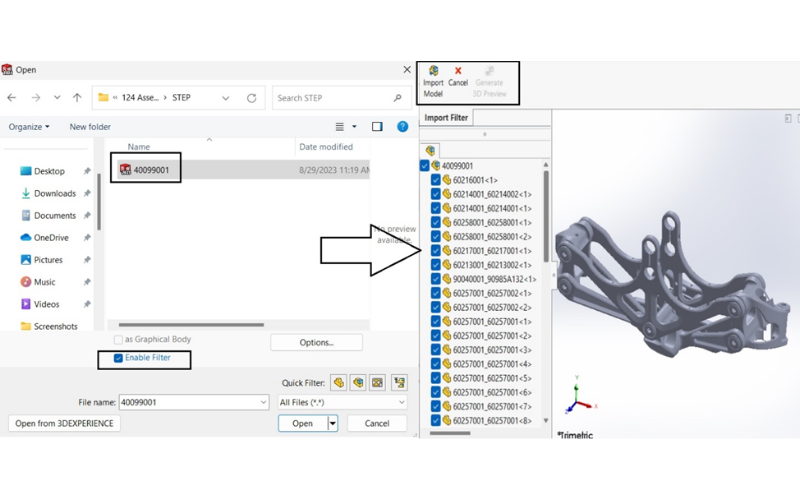
STEP File Import Filter
Enhanced STEP file import allows for better compatibility and smoother data exchange with other CAD programs.
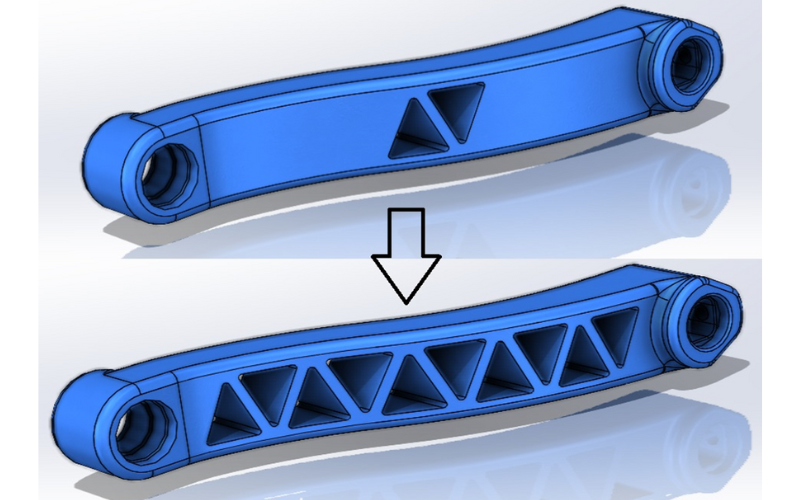
Symmetric Patterning
Create symmetrical patterns more efficiently with this new tool, simplifying your design process.
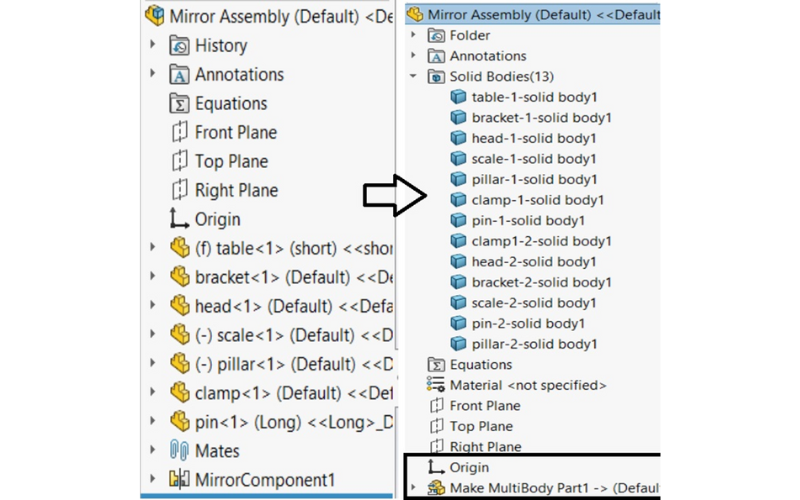
Save Assemblies as Multibody Parts
This powerful feature lets you save assemblies as multibody parts, increasing flexibility for downstream applications.
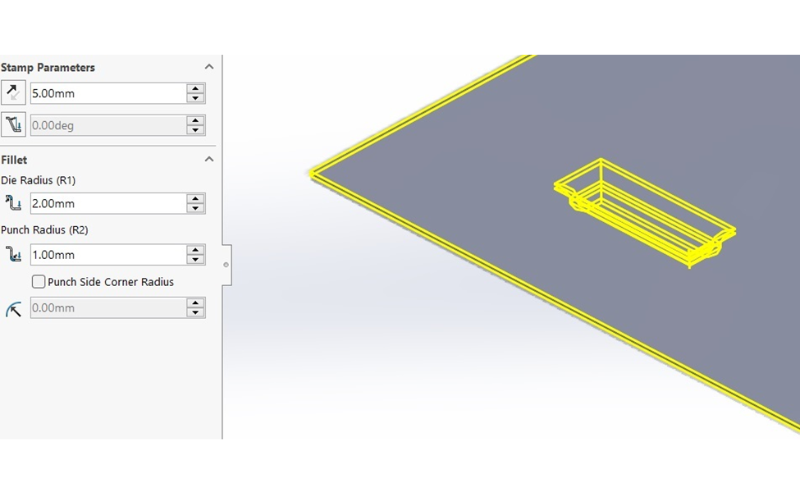
Sheet Metal Stamp Tool
The new Stamp Tool eliminates the need for a forming tool when creating sheet metal stamps, streamlining your workflow.
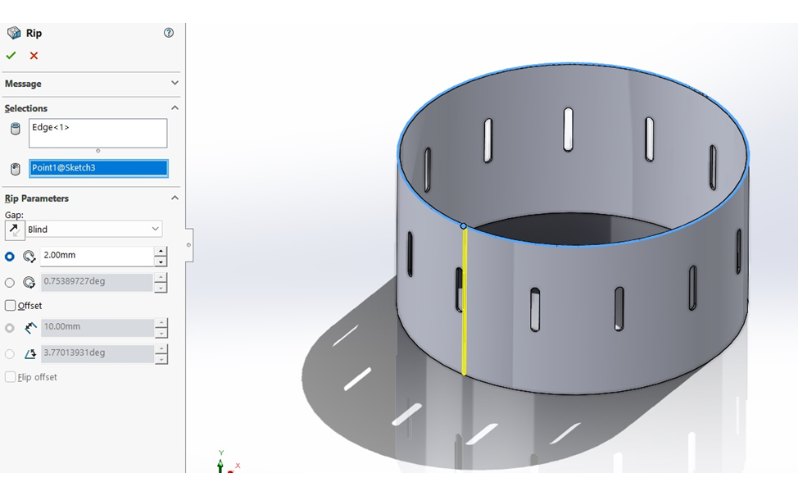
Enhanced Rip Tool
Creating flat patterns from sheet metal designs just got faster with improved controls for creating rips, including gap size, position, and angle.
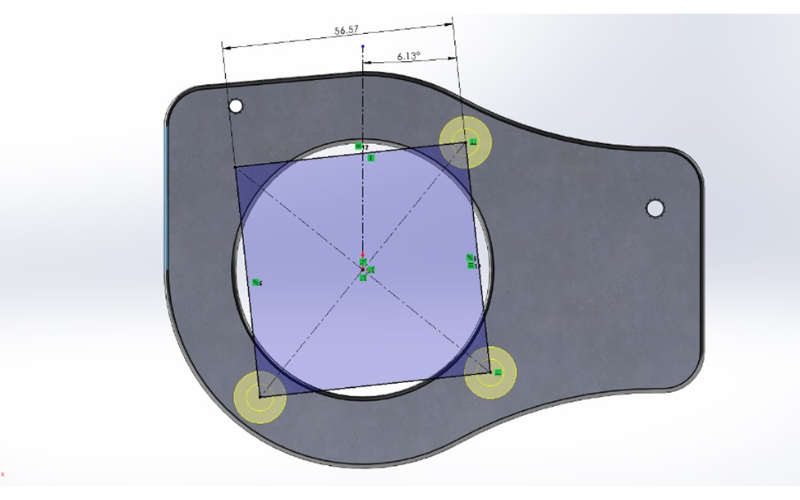
Faster Sketching Tools
SOLIDWORKS 2024 introduces enhancements to sketching tools, making the sketching process smoother and more efficient.
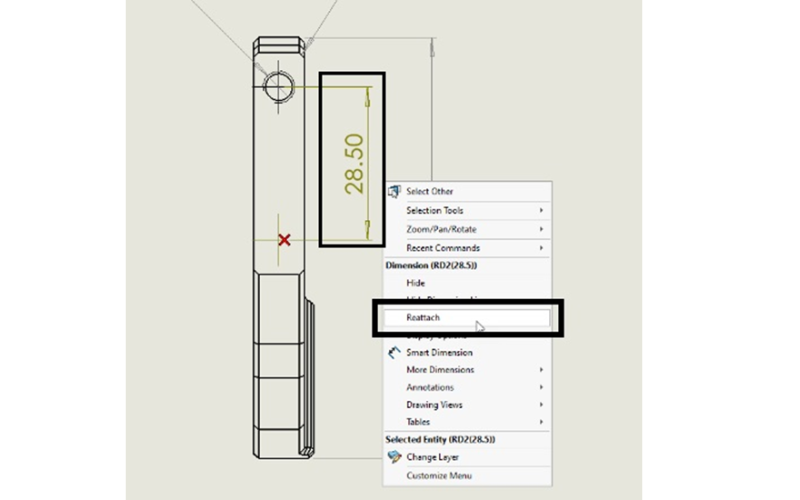
Reattach Dangling Dimensions
No more hunting down lost dimensions! This feature allows you to easily reattach dimensions that have become disconnected.

Enhanced Visualization Features
This category encompasses several exciting additions in SOLIDWORKS Visualize Such as Interface Updates, Manipulator Improvements, Appearance Model Updates, Sunlight environment system.