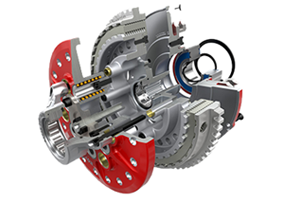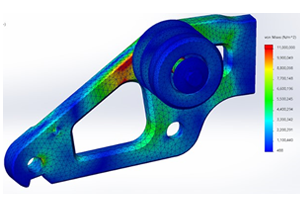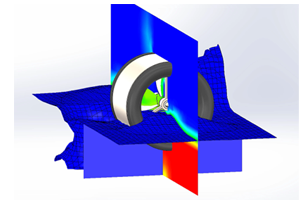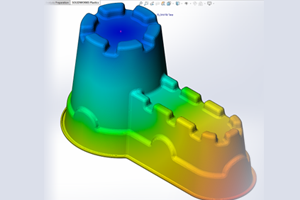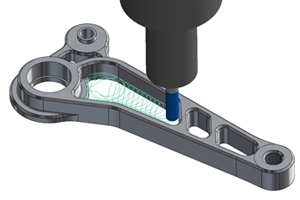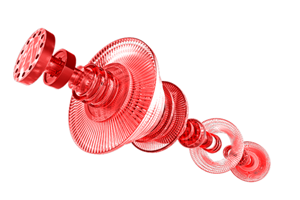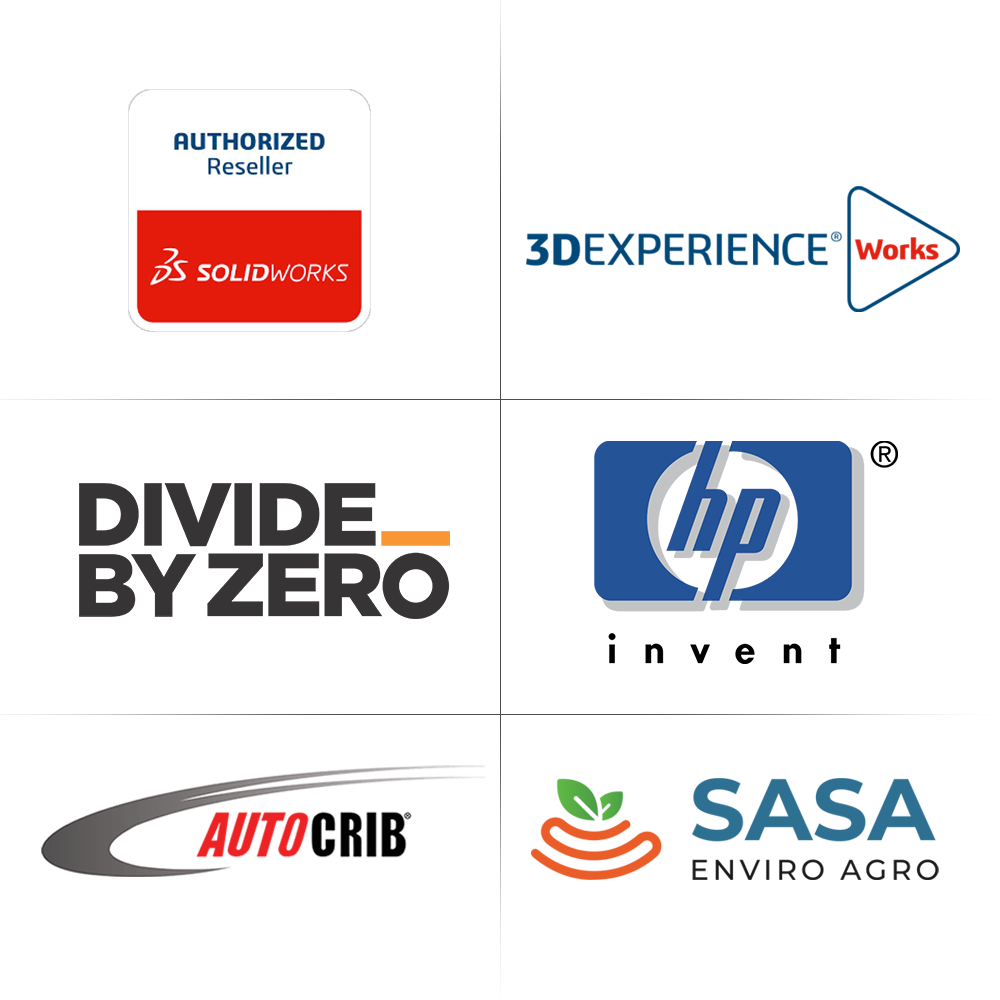SOLIDWORKS Visualize
Elevate Your Design Presentation with Photorealistic Rendering. Unlock the true potential of your 3D CAD models with SOLIDWORKS Visualize, a powerful rendering tool that transforms your designs into stunning, photorealistic visualizations. Impress clients, stakeholders, and collaborators by bringing your concepts to life with unparalleled realism and detail.
Why Choose SOLIDWORKS Visualize?
SOLIDWORKS Visualize boasts an intuitive interface that allows even non-technical users to create professional-grade renderings. With drag-and-drop simplicity, you can easily arrange scenes, add lighting, and customize materials for a captivating visual experience.
Achieve unparalleled realism with state-of-the-art rendering capabilities. Visualize lets you create images and animations that mirror real-world lighting, materials, and environments. Showcase intricate details, textures, and finishes to perfection.
Enhance communication and collaboration among design teams, clients, and stakeholders. Share interactive, immersive content that enables everyone to understand your vision, providing valuable insights early in the design process.
Streamline your design workflow with Visualize's time-saving features. Quickly iterate through design alternatives, make on-the-fly adjustments, and produce high-quality visuals without the need for extensive rendering expertise.
From high-resolution images for print to interactive 3D web content, SOLIDWORKS Visualize supports a range of output options. Tailor your visuals to suit your specific needs and present your designs in the best possible light.
Visualize is often used to create marketing materials, sales presentations, and product catalogs. High-quality renderings and animations can showcase products in the best light, helping companies market their products more effectively and attract customers.
SOLIDWORKS Visualize Packages
SOLIDWORKS Visualize Standard
SOLIDWORKS Visualize Standard stands out as the swiftest and most user-friendly solution for generating high-quality images that capture the essence of 3D data. It not only reduces expenses but also expedites time-to-market by presenting captivating visualizations, making it an ideal choice for enhancing your project's visual appeal and efficiency.
SOLIDWORKS Visualize Professional
Unlock the potential of your CAD data with SOLIDWORKS Visualize Professional, empowering you to weave a more intricate narrative. This advanced tool goes beyond basic imagery, enabling the creation of photo-quality visuals, interactive animations, 360-degree spins, and immersive Virtual Reality (VR) experiences. Seamlessly communicate even the most intricate design details, giving you a competitive edge in time-to-market. Elevate your storytelling capabilities and stay ahead of the competition with SOLIDWORKS Visualize Professional.
| SOLIDWORKS VISUALIZE STANDARD | SOLIDWORKS VISUALIZE PROFESSIONAL | |
|---|---|---|
| Graphics Processing Unit (GPU) Accelerated Rendering | ||
| Hybrid Render Mode | ||
| Physically-Based Raytracing | ||
| Intuitive User Interface | ||
| CAD and Graphic File Support | ||
| CAD Live-Update | ||
| Surface/Part Splitter | ||
| Interactive Depth of Field | ||
| Artificial Intelligence (AI) Denoiser | ||
| Advanced Material Support with NVIDIA MDL and PBR | ||
| Decals (Interactive Stickers) | ||
| Custom Keyboard Shortcuts | ||
| XR Exporter for AR/VR experiences | ||
| Support for high-resolution displays (4K monitors and beyond) | ||
| Automatic Data Recovery | ||
| Support for high-resolution displays (4K monitors and beyond) | ||
| SOLIDWORKS PDM Integration | ||
| Import SOLIDWORKS Animations and Motion Studies | ||
| Full Animation Suite | ||
| Animation Ribbon | ||
| Visualize Boost Support | ||
| PowerBoost Real-time Network Rendering | ||
| Browser-based Interactive Image and Panoramic Outputs | ||
| Customizable Photographic Camera Filters | ||
| Integrated Render Queue | ||
| Configurations | ||
| New Area Lights and Light Placement | ||
| Create VR Content | ||
| Integrated Physics Engine | ||
| Video Decals | ||
| IES Light Profiles | ||
| Vehicle Driving Simulator |