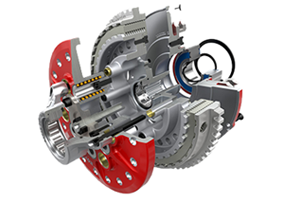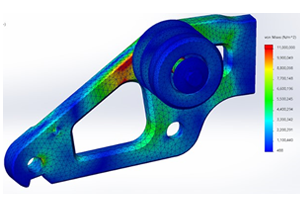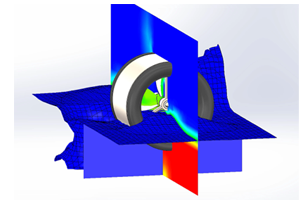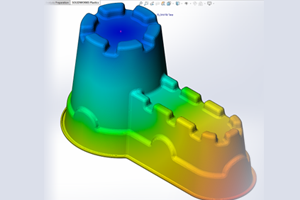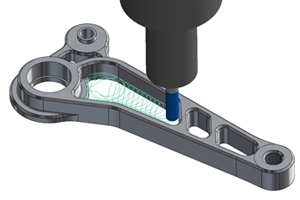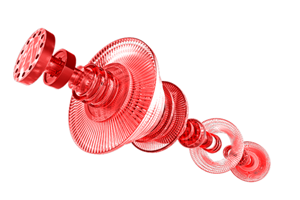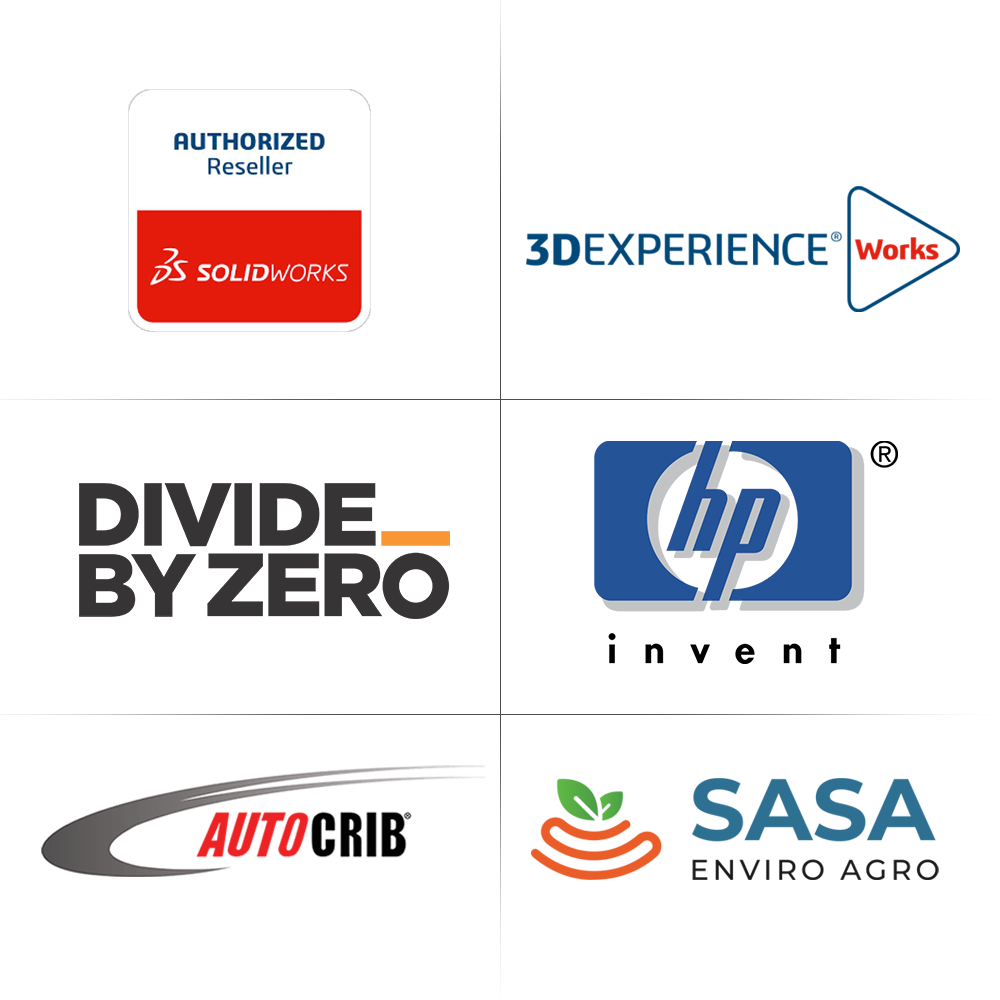SOLIDWORKS PDM
In the current business landscape, where the demand for rapid, cost-effective innovation is paramount, a robust data management system is indispensable. SOLIDWORKS Data Management (PDM) emerges as a transformative force, turning disorder into collaboration by effortlessly overseeing design data.
With SOLIDWORKS PDM enables to seamlessly manage design data, effortlessly locate files with a robust search function. Maintain access to the latest files through effective version control. Manage data and document access according to your preferences. Utilize a centralized repository on the company’s server to store CAD models and diverse files, all tracked and managed seamlessly. With SOLIDWORKS PDM, take command of your data and ensure teams work in sync.
SOLIDWORKS PDM Packages
SOLIDWORKS PDM Standard
Designed for the specific needs of smaller enterprises, it provides a tailored solution without unnecessary complexities. While being cost-effective, it still offers essential data management tools, ensuring efficient file access and version control for streamlined collaboration. Recognizing the budget constraints of smaller businesses, SOLIDWORKS PDM Standard offers a practical and cost-effective solution for their fundamental data management needs.
SOLIDWORKS PDM Professional
Tailored for larger enterprises, it addresses the intricacies and scale of their data management requirements. Beyond basic functionalities, it introduces advanced features such as automated workflows, electronic signatures, and replication, catering to the sophisticated needs of larger organizations. With heightened scalability, it efficiently handles complex design processes, ensuring seamless integration across larger teams and projects. Acknowledging the robust and sophisticated needs of larger businesses, SOLIDWORKS PDM Professional provides a comprehensive solution for managing intricate data and processes effectively.
SOLIDWORKS Manage
SOLIDWORKS Manage orchestrates design harmony, extending beyond CAD data control. With project planning finesse, it dances through timelines, linking tasks seamlessly. Dashboards conduct a symphony of insights, while automated processes compose efficiency. Transforming collaboration, SOLIDWORKS Manage is the conductor in the symphony of streamlined product development. SOLIDWORKS Manage stands as a comprehensive solution, combining project management, data control, collaboration, and automation to elevate the efficiency and success of product development endeavours.
| PDM STANDARD | PDM PROFESSIONAL | SOLIDWORKS MANAGE | |
|---|---|---|---|
| File Management | |||
| Design and Reuse | |||
| Revision Management | |||
| Secure File Vaulting | |||
| Revision Control | |||
| Audit Trail | |||
| eDrawings Preview | |||
| Integrated Search | |||
| Engineering Change Management | |||
| Bill of Materials Management | |||
| Regulatory Compliance | |||
| Enterprise Scalability | |||
| Distributed Collaboration | |||
| Advanced Search and Favorites | |||
| Scalability | |||
| Multi-Document Preview | |||
| Automated Neutral File Creation | |||
| Serial Number Generators | |||
| Custom Configuration | |||
| Automated Data Import and Export | |||
| Distributed Design Teams | |||
| Remote Access | |||
| Automated Approval Process | |||
| Email Notifications | |||
| Project Management | |||
| Process Management | |||
| Item Management | |||
| User Tasks | |||
| Dashboards and Reports | |||
Why Choose SOLIDWORKS PDM ?
SOLIDWORKS PDM’s powerful search feature ensures rapid file location, saving valuable time for engineers and designers. Also, quick access to files eliminates frustration, enabling teams to focus on design and innovation rather than navigating complex file structures.
Intuitive version control prevents confusion by ensuring that team members always work with the latest file versions. This helps to minimize the risk of errors caused by working on outdated files, ensuring design accuracy and product quality.
SOLIDWORKS PDM allows precise control over who accesses critical data and documents, bolstering data security. Additionally, it ensures compliance with industry standards and regulations by managing access permissions with granularity.
Centralized storage on the company server enhances organizational efficiency by providing a structured and indexed repository. Therefore, teams can collaborate seamlessly, accessing a centralized location for CAD models and diverse files, fostering collaboration and knowledge sharing.
Automated workflows in SOLIDWORKS PDM reduce manual interventions, streamlining approval processes and task assignments. Automation ensures consistent processes, reducing the likelihood of errors and promoting uniformity across projects.
SOLIDWORKS PDM goes beyond file management, offering comprehensive control over various data types, including CAD models and documentation. Users can adapt workflows and access controls to suit specific project requirements, providing a tailored and adaptable data management solution.