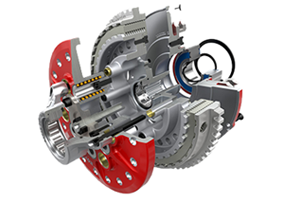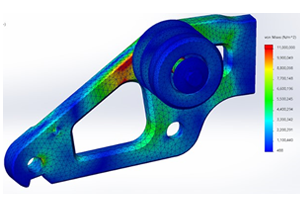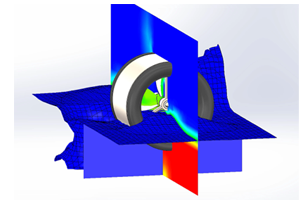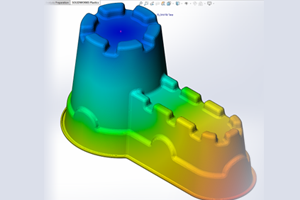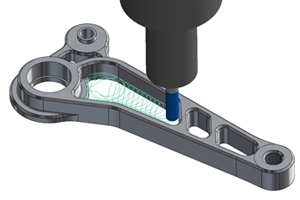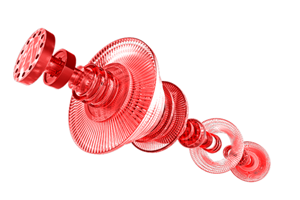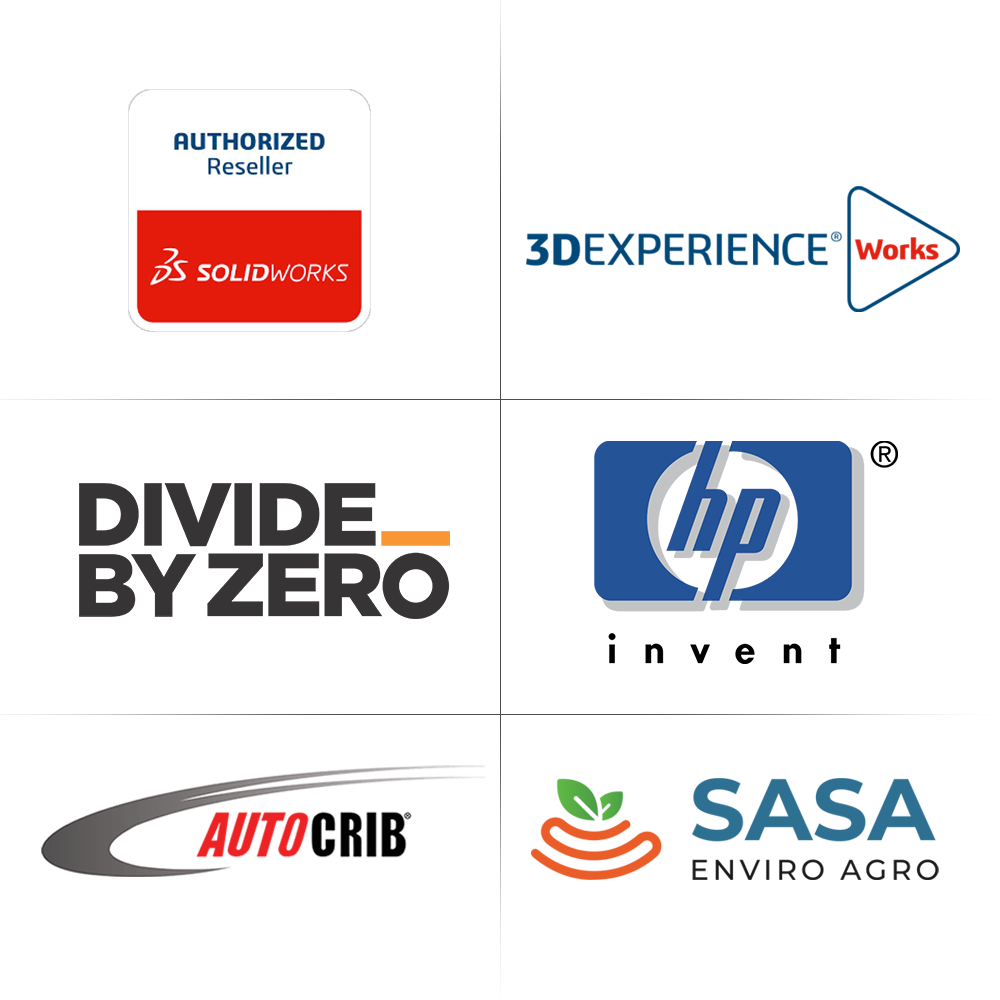SOLIDWORKS CAM
SOLIDWORKS CAM is a powerful tool designed to streamline the manufacturing process by leveraging the information within 3D CAD models. By harnessing the rich content embedded in CAD designs, SOLIDWORKS CAM accelerates product development while minimizing errors and reducing repetitive manual tasks, such as CNC machine programming.
Why to choose SOLIDWORKS CAM?
Integrated directly with SOLIDWORKS CAD, SOLIDWORKS CAM ensures a seamless workflow from design to manufacturing, eliminating the need for file conversions and ensuring data consistency.
SOLIDWORKS CAM automates CNC programming processes, reducing manual errors and speeding up production times. This automation streamlines the manufacturing process, resulting in higher efficiency and productivity
With a wide range of advanced machining strategies, SOLIDWORKS CAM enables optimized operations tailored to specific manufacturing needs. These strategies enhance machining efficiency, minimize cycle times, and improve surface finishes.
: SOLIDWORKS CAM includes simulation and verification features, allowing users to detect errors and inefficiencies in machining operations before sending programs to the CNC machine. This ensures accuracy, reduces scrap, and saves valuable time and resources.
By optimizing manufacturing workflows, reducing errors, and increasing productivity, SOLIDWORKS CAM offers a cost-effective solution for businesses of all sizes. It helps lower production costs, improve profitability, and stay competitive in the market.
SOLIDWORKS CAM comes with an integrated tool library that includes a wide range of standard tools commonly used in machining operations. Users can easily select and customize tools based on their specific requirements, ensuring accurate tool-path generation and optimal machining performance.
SOLIDWORKS CAM Packages
SOLIDWORKS CAM Standard
Basic milling functionality, including 2.5-axis milling, feature recognition, and area clearing. Tolerance-based machining for optimizing toolpaths based on part tolerances. Suitable for simpler machining operations and smaller businesses with basic needs.
SOLIDWORKS CAM Professional
Includes all features of SOLIDWORKS CAM Standard. Additional capabilities such as assembly machining, multi-axis indexing (4 & 5-axis), VoluMill technology for high-speed roughing, and turning for CNC lathes. Suitable for more complex machining operations and larger businesses with diverse machining requirements. Both packages offer seamless integration with SOLIDWORKS CAD, automation of CNC programming processes, and simulation/verification features.
| SOLIDWORKS CAM Standard | SOLIDWORKS CAM Professional | |
|---|---|---|
| Rule-Based Machining | ||
| Tolerance-Based Machining (TBM) | ||
| Knowledge-Based Machining (KBM) | ||
| Associativity with SOLIDWORKS 3D CAD | ||
| Automatic Feature Recognition (AFR) | ||
| Automate Machine Times | ||
| 3 + 2 Programming | ||
| High-Speed Machining (HSM) | ||
| Turning Capabilities |
| SOLIDWORKS CAM Standard | SOLIDWORKS CAM Professional | |
|---|---|---|
| Rule-Based Machining | ||
| Tolerance-Based Machining (TBM) | ||
| Knowledge-Based Machining (KBM) | ||
| Associativity with SOLIDWORKS 3D CAD | ||
| Automatic Feature Recognition (AFR) | ||
| Automate Machine Times | ||
| 3 + 2 Programming | ||
| High-Speed Machining (HSM) | ||
| Turning Capabilities |