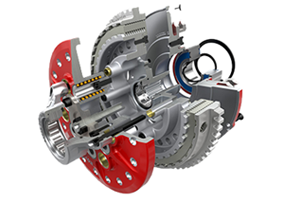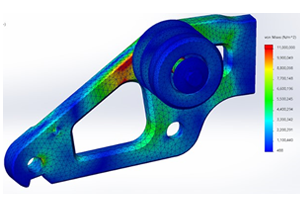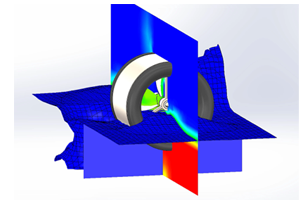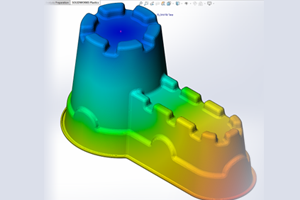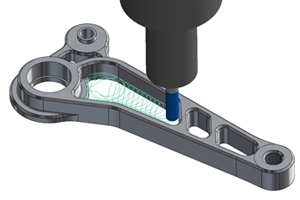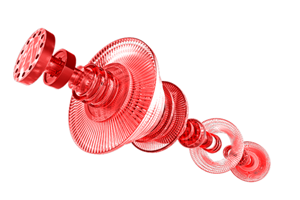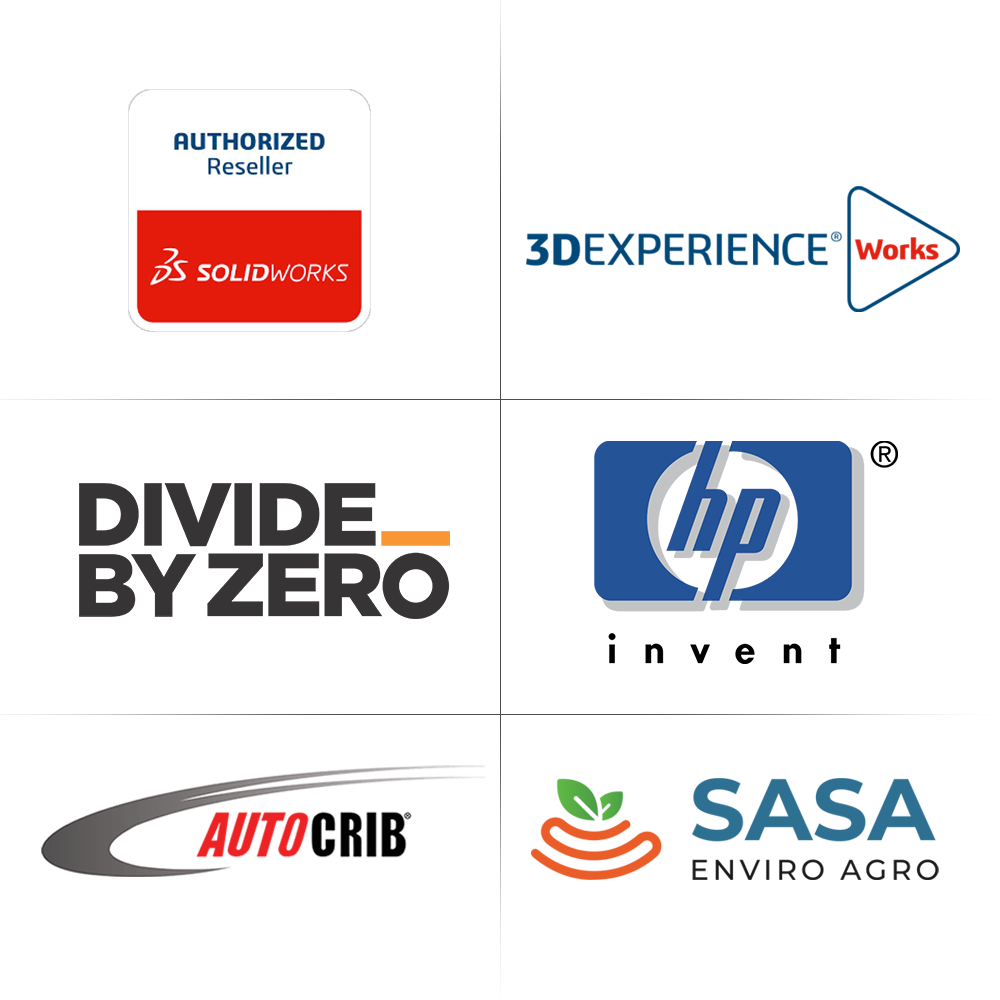SOLIDWORKS Composer
Welcome to the future of technical communication – welcome to SOLIDWORKS Composer. If you're in the business of creating assembly instructions, product manuals, or any form of technical documentation, SOLIDWORKS Composer is your key to unlocking a more efficient and visually engaging workflow. SOLIDWORKS Composer is a powerful authoring tool designed to simplify the process of creating and updating technical documentation. With Composer, you can transform complex CAD data into clear, interactive 2D and 3D visuals, making it easier for your audience to understand and follow your instructions.
Why Choose SOLIDWORKS Composer?
SOLIDWORKS Composer simplifies the process of creating technical documentation by allowing users to repurpose existing 3D CAD data without the need for extensive manual rework. This streamlines the documentation creation process and reduces the time and effort required to generate assembly instructions, user manuals, and other technical publications.
Composer helps improve communication between engineering teams, manufacturing personnel, and end-users by providing clear and concise visual instructions. Users can create step-by-step assembly procedures, exploded views, and interactive animations that effectively communicate complex product information and assembly processes.
Composer enables users to create high-quality 2D and 3D illustrations that enhance the clarity and understanding of technical documentation. By using dynamic views, callouts, labels, and annotations, users can highlight key components, features, and procedures, making it easier for users to follow instructions and troubleshoot issues.
Composer supports various output formats, including images, vector graphics, interactive animations, and HTML5-based content. This allows users to generate documentation in multiple formats suitable for print, web, and digital platforms, ensuring accessibility and compatibility across different devices and media.
Composer seamlessly integrates with SOLIDWORKS and other CAD software, allowing users to import 3D CAD models directly into Composer without the need for file conversion or data translation. This ensures that changes made to the CAD model are automatically updated in Composer, maintaining design consistency and accuracy throughout the documentation process.
By leveraging existing 3D CAD data and automating the documentation creation process, Composer helps reduce costs associated with manual documentation efforts and minimize errors that can arise from outdated or inconsistent documentation. This improves efficiency and accuracy in creating and maintaining technical documentation.
SOLIDWORKS Composer Packages?
SOLIDWORKS Composer
Experience rapid content creation with SOLIDWORKS® Composer, where you can effortlessly use both 2D and 3D graphical content to articulate and showcase your product or process. These intuitive tools empower you to craft high-quality illustrations, photorealistic images, and interactive animations with ease. Seamlessly import design data to enhance your storytelling and presentation capabilities, ensuring a clear and compelling communication of your ideas and designs.
SOLIDWORKS Composer Player Professional
Engage dynamically with 3D content through SOLIDWORKS Composer Player Professional. Building upon the capabilities of SOLIDWORKS Composer Player, this advanced version empowers you to interactively explore models, manipulate viewing angles, and seamlessly rotate, pan, and zoom in real-time. Elevate your experience further by utilizing custom APIs to tailor the player to your specific needs, providing a versatile and personalized interaction with your 3D content.
| SOLIDWORKS COMPOSER | SOLIDWORKS COMPOSER PLAYER PROFESSIONAL | |
|---|---|---|
| CAD Format Support | ||
| Update Visual Content | ||
| Faster Content Development | ||
| Document Processes | ||
| Create Animations | ||
| Customize BOMs | ||
| Automate Processes | ||
| Viewing Customization | ||
| Multiple Output Formats |